

Designing for SaaS: How to Achieve Commercial Success with Effective Design
From creating a SaaS logo to designing the perfect user experience (UX), this guide will teach you how great design can make your SaaS business successful.

.svg)
Table of Contents

Few industries are growing as fast as SaaS (software-as-a-service). While you can relax knowing that there is a higher power of market demand working in your favor, remember that you've also got some fierce competition to beat. In this piece, we propose that a great way to do that is through quality and effective design.
SaaS is not for the faint of heart: it's a fast-paced, competitive, and vast market. Even if you're thinking: "I'm just an ordinary Joe with an extraordinary idea," get ready to become a part of something much bigger.
In 2018, the global SaaS market was valued at about $134.44 billion, and it is expected to grow to $220.21 billion in 2022.
Ok, so it's pretty easy to make it big in SaaS? Not really. Even if you achieve an impressive 60% annual growth, the chances of growing your software company to a multibillion-dollar giant are still 50:50.
And it gets worse. Low growth companies experience higher customer churn rates (talk about adding insult to injury), and it takes about six years to reach $1 million in ARR. Finally, while you're right that many people use SaaS, they are still not prepared to pay good money for it. Reports suggest that SaaS accounts for less than 15% of enterprise software spending.
It's a big, blossoming market, but it's still quite challenging to stay ahead of the competition. One way to do that, however, is great design. Today we're going to teach you how to do this.
In this guide, you will find out:
1. Why do SaaS companies need outstanding design (more than anyone else perhaps)
2. How to set up your SaaS business for design success (what you need and how to get it)
3. How much does design cost and how much is it worth (+ how to measure your design performance)
Chapter 1: Why do you need outstanding design—from your SaaS website to digital marketing
You know the old saying 'a picture is worth a thousand words'? Well, this number is probably a lot bigger in the software-as-a-service industry. While most physical products and standard services are self-explanatory, the ever-evolving world of software is another thing entirely.
Simply put, if people visit your SaaS website and don't understand your service right away, it's unlikely they will want to pay for it.
A key indicator of your SaaS business's performance are its customer churn rates (the number of people who unsubscribe or stop using your software in a given time interval).
Churn is an inevitable part of SaaS: this report suggests that 2/3 of companies experience a churn rate of 5% or more (so a churn rate under 10% is generally considered good). And why is it so important to retain customers? Because attracting new customers costs 5 times more than keeping existing ones.
Reducing customer churn is all about adequately understanding your customers' needs and challenges and making sure your service provides a solution they know how to use.
The good news? You have a powerful ally. Starting from your SaaS website all the way to effective marketing, design can be a fantastic way to reduce churn or keep it under control. First, let's first look at some common drivers of churn identified by Hubspot:
- Lack of engagement
- Poor product-market fit
- Product buginess
- Difficult customer experience
- Lack of proactive support
Obviously, if your product (software) is acting up, you will need a developer to resolve the issue. So, unfortunately, this guide won't be helpful if you have technical problems with your software.
However, all the other issues can be significantly lessened with some business savvy and sound design. So let's dive right in and examine three ways in which design can help you obtain and retain your customers.
1.1. Impress customers with a beautiful SaaS logo
Why is SaaS such a hot market? It's relatively new, exciting, innovative, and, well, incredibly lucrative. It's been said that one successful deal can generate 6 or 7 times the value of what you invest in getting it.
And while keeping customers is super important, you will need some customers to begin with. This process starts with building a brand for your business. For a very condensed version of how to execute business branding successfully, I suggest you follow these steps:
- Define your purpose: why does your brand exist; who does it help and how.
- Do market research: your idea might be brilliant, but are there people who want to pay for your service (think about the end-user)?
- Create a distinct look: how can people recognize you instantly?
- Find a voice: create a cohesive writing style to survive online.
- Reinforce your brand continually or adapt as necessary.
Another, intrinsic part of each of the above steps is eyeing your competition. If your software is something completely new, what similar service are people using, and where does it fall short? If you have the same service as someone else, what makes yours unique?
When we think of beating the competition, our first thought is usually being different. And yet, following the trends in your industry can make you look like a force to be reckoned with.
Have a look at these SaaS logos from three companies: Monday, Slack, and Airtable. Not only do these software dabble in a very similar service (team collaboration and cloud), but their logos are definitely cousins.
It's also interesting to note that Slack had quite recently changed its logo (the company states there were issues maintaining consistency in style with the old one). Whatever the reason for this rehash, it's evident that Slack's new logo is even more similar to that of its competitors.

Generally speaking, mobile app design may cost between $5,000 and $20,000. If you're looking to cut down costs, make sure you do as much research as possible, so that your designer can focus on implementing polished ideas.
Source: Cleveroad
An illustration for Landobt from our portfolio
How to get UX design right? Here are some key points:
When it comes to SaaS logo design, the bottom line is that if you want to beat the competition, you need to know what the competition is doing. It's always better to be original but not at the expense of quality. Think of brands you want to be associated with, but try to make your visual appeal as unique as possible.
{{GRAPHIC_BANNER="/dev/components"}}
1.2. Retain customers with a positive user experience on your SaaS website
If you're a proud developer, this is something you need to hear: software does not maketh business. People aren't interested in the ins and outs of coding and how brilliantly you've made everything work. They are interested in the service this software provides them.
Understandably then, the importance of user experience (UX) on your SaaS website cannot be overstated. Forrester found that every $1 you invest in UX, gets you $100 in return. Yes, people really value good experiences: 72% of customers will share a positive experience with six or more people.
Similarly, a bad experience can cause your business a lot of harm. The same report shows that 70% of customers abandon a purchase because of bad user experience, and 60% do so due to inadequate support.
In the world of SaaS, positive user experience is two things:
- an easy-to-use service;
- a comprehensive support system every step of the way.
So, how can you achieve a positive user experience with your SaaS website? Let's break it down into steps.
First, remember that the point of a good user experience is to help customers achieve their goals. Maybe they just wanted to search for some information or inquire about your service. If a flashing red popup is asking them to buy something every five seconds, they will likely walk away.
Next, make sure that there are as few steps as possible for the customer to achieve their goal (ideally, no more than 5).

Finally, make sure your design is creating an emotional response. When on your landing page, you might want customers to feel intrigued or optimistic. Once they complete a purchase, create a sense of achievement, make them feel excited, or even proud.
UX design
So now you know user experience is essential, but what is UX design exactly? Well, just like the name says, it's designing experience. In other words, the job of your UX designer is to create a link between humans (users) and your product.
This complex process can be broken down into the following steps:
- Initial research: user surveys, understanding their main challenges;
- Building user personas: use the research to create a fictional representation of your ideal customer;
- Create user stories/scenarios/sitemap: map out the main goals and challenges of customers; what information do you include on your homepage/landing page and which can be moved to another section; do you want to include things like customer testimonials?
- Create wireframes: basic designs of user interface (like a blueprint for a house);
- UI visual design: note that UX is still a prevailing concern—for example, the size and color of a button are equally an aesthetic as well a functionality concern.

- Communicate a clear value proposition
- Like we said, your customers need to understand right away what your software can do for them. If you look at these 10 examples of great SaaS websites, you'll see they all have their value proposition on the homepage. You can go simple with big, bold text featured prominently, or a sleek video like this one from Slack.
- Guide user experience
Apart from understanding what you offer, a critical element of good user experience is helping customers achieve their goals. Include a clear call to action, whether it's the offer to start a free trial or this terrific example from Petal. Through their simple website design, they managed to highlight the main features of their credit card system, which also happens to be the primary value for users.
User experience is essentially what makes your SaaS business successful. Get this part right and you’ll see each subsequent step will immediately become a lot easier.
Customer support
No matter how great or well thought out your user experience might be, there's always room for questions. This is why you need to create a stellar support system so that everyone who needs your service can use it.
Customer support, in design terms, can take many shapes and forms: from a website chatbot to nurturing emails. Remember that the days of boring, generic communication are long gone. Even with automated systems like chatbots, try to make it personalized: gifs, images, and wording, of course, can help here.
A solid support system also includes clear customer onboarding. This allows you to guide your customers through the experience so that they can use your service in the best way possible. Great design can be a real asset here if you want to draw attention to important points such as CtAs or your branding.
Some components of your onboarding process could include:
- A welcome message
- Call to action (CtA)
- Requesting personal information
Finally, remember to leave something for users to find out and make onboarding tutorials skippable. They could be a referral and already know everything they need to know about your SaaS. Additionally, think about redundant steps such as email verification - getting rid of these can make the onboarding process much smoother and will leave you with happier customers.
1.3. Engage customers with fun visuals
One 2016 survey suggests that SaaS companies that rely heavily on internet sales dedicate 65% of their customer acquisition budget to marketing. While you should not be stingy when it comes to marketing, there are tricks to make a little go a long way and some great SaaS marketing examples to learn from.
When it comes to design, a popular method to engage your customer base are original social media visuals. When you consider that 43% of B2B businesses have acquired a client through Facebook, you probably see why giving your social channels some thought is a good idea.
But how do you stand out in a platform that's continuously overwhelmed with visual content? Here are some tips:
- Ask your customers for input: one report suggests that responding to and resolving complaints on social media can increase advocacy by 25%.
- Start a conversation: ask them about what they are passionate about (e.g., if you have a software for better writing, ask people to share their favorite reads.
- Don't take yourself too seriously: here's a great example from Grammarly—the key is in the caption.
- Educate: provide your audience with reliable information in an accessible format; they will love it and share it.
Another hugely important aspect of a successful marketing strategy is content marketing. And today there's no escaping it: Content Marketing Institute found that 91% of B2B marketers use content marketing to reach customers.
The good news is that it's a relatively untapped area in the SaaS industry. In 2017, Cobloom found that only 32% of B2B companies have a documented content strategy, while a mere 11% were investing in this type of marketing.
Of course, no matter how engaging and beautifully written your content is, no one is going to read a giant block of text (the amount of information we're exposed to has significantly decreased our attention span).
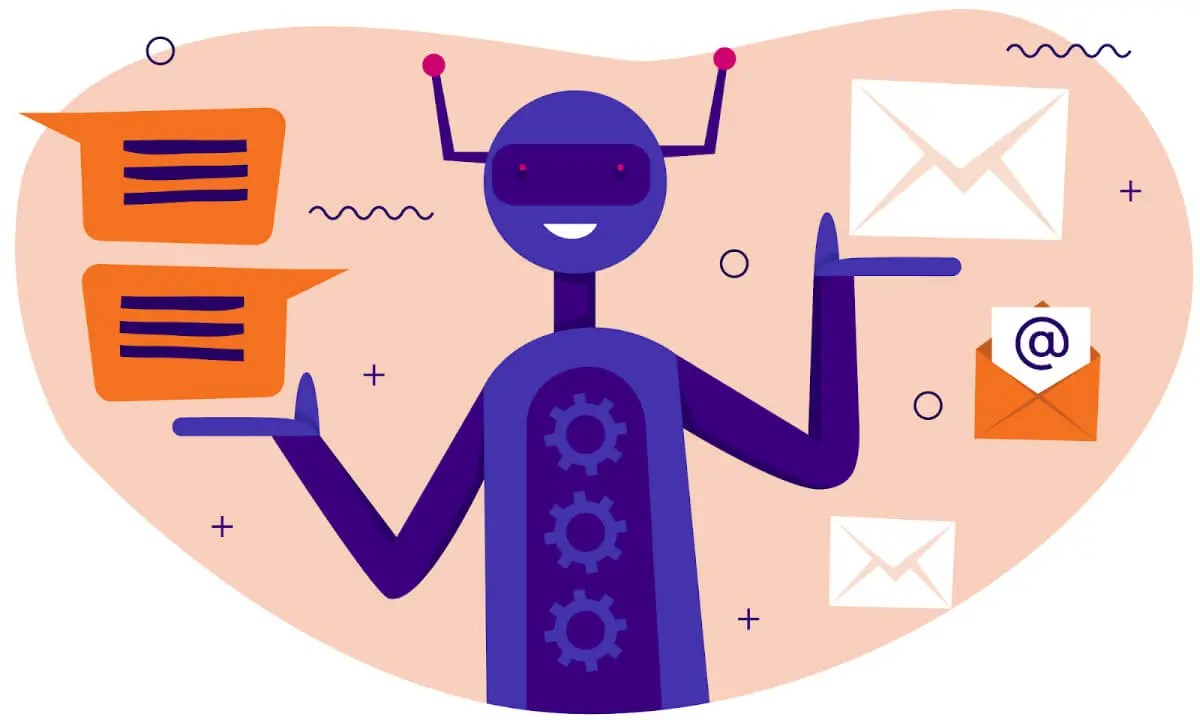
Working with Landbot, a company that helps you build a customized chatbot for your website, we created some feature images for their blog section. We opted for playful illustrations and gave chatbots real robot personalities.
Your SaaS website design should utilize colors, fonts, and visuals that are appropriate and relevant to your brand. Where can you find these? In the next chapter, we're going to explain how to create a visual identity for your SaaS business, so that should be your first stop!
Chapter 2: How to set up your SaaS business for design success?
Now that you have a rough idea of what sort of design you should be thinking about to boost your performance, we need to tackle the question of how to create necessary designs.
Of course, you're more than welcome to google 'How to create visuals in PhotoShop /Illustrator / InDesign,' however, I must implore you not to. CEOs who try to come up with their own design (unless this is their primary field) are wasting time and money.
Before you dive into any of the challenges of the specific design tasks we've outlined, you will need a cohesive visual identity for your brand and a reliable design service.
2.1. Creating a visual identity and SaaS web design
With the help of a DIY design software like Canva, it may seem like anyone can tackle graphic design these days. Nothing could be further from the truth.
There is a lot to learn about graphic design: people go to college to study this field! Color theory, color psychology, and typography are just some of the critical areas where your superficial knowledge of the subject matter could seriously harm your branding/marketing efforts.
Once you've identified your brand's purpose (and this includes researching your target market), you need to create a visual identity. The first step is to create a brand guide. It’s really important to create a brand guide before you even try to tackle web design.
Brand guides can save a lot of time and hassle down the road and help you build a better brand. As your business grows, you might hire more people to help you with things like marketing, content creation, and design.
A brand book gives everyone a solid foundation to work on and lists the essential design dos and don'ts. Here are some things you might want to include in your brand guide:
1. Colors
If you're anything like me, the thought of limiting yourself to 3 or 4 colors (plus basics like black and white) could sound boring. But it's essential to keep your brand recognizable.
If you’re unsure about your visual identity, you can always check what the current trends of the SaaS industry (for example, blue and purple are favorite colors). Again, are you offering a similar but slightly better service than your competitors? Then stick to a more conventional color scheme. Or, is your brand adventuristic, playful, and different? If yes, choose a bold color to send that kind of message.
2. Logos
Apart from including the obvious, like acceptable logo colors and typography, it's also an excellent idea to add a few 'what-not-tos' to your brand guide.
This is an example from a brand guide our team did for What's the Host. These four key points are guidelines, not just for designers, but also for anyone else who will use your brand identity (content creators, marketers, sales team).

3. Typography
Your branding will not be cohesive if you've got ten different fonts sending all kinds of mixed messages. Choose up to 3 fonts (for example, for titles, headers, and text body), or you can use two and mix things up by using different typefaces (bold and italics).
You can also go the extra mile and set specific fonts for different channels like websites, social media, official documents/reports. Still, make sure that they present a unified brand image.
4. Key visuals
As we said, it's hard to stand out in a visually oversaturated world. One way to do it is to have a cohesive visual message.
Provide a mockup for your social posts in your brand guide to give your team a feel of how they should curate the content there. For example, do you prefer to use photos, mockups, or custom illustrations?
It's also useful to include simple elements like icons that can be used for a wide range of projects (SaaS website, your business card, social media graphics etc.)
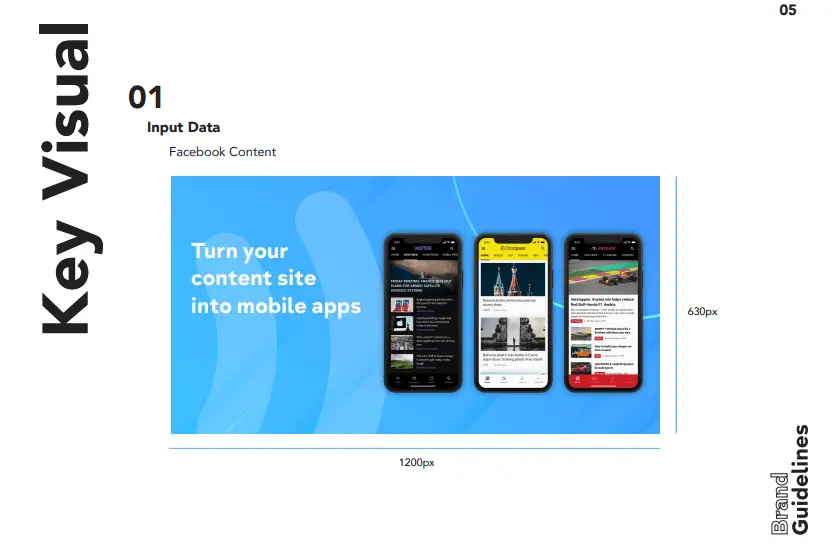
2.2 What design service should your SaaS business use?
Now you know what you need, it's time to find out where to get it. Never fear, there are some great design service options that you can choose between depending on your needs and budget.
We will briefly look at 4 of them and outline the main benefits and challenges of each.
1. Full-time designer
Remember that a designer is a crucial player in launching your SaaS business. If you're on a budget, going with a freelancer can be a much more cost-effective option, especially if you happen to be located in say, North America, where median designer salaries range between $4.000 - 5.000.
However, having a designer in-house has some significant benefits. They are able to get a deep understanding of your brand, and you have a reliable solution for all your design needs. On the other hand, it might prove to be a considerable drain on your budget at the beginning, so this might be an option you can consider a bit later in the game.
2. Freelancers
In short, freelance designers make a high-risk, high-reward option. Find the perfect one, and you get beautiful designs at a custom-made price (you only pay for what you need). Choose poorly, and you’ll be wasting a lot of time and money.
In any case, this one requires a lot of time and effort. As opposed to putting a job ad out on a local platform, you're going to have to search for that perfect freelancer high and wide.
Upwork, Fiverr, Dribble, Behance are some of the places you should start with. Then factor in research, negotiation timeframes, and deliverables. To top it off, freelancers generally specialize in a limited area of design expertise. This is how the best freelancers work: they do what they do best with a handful of satisfied clients.
For you, this might mean finding a marvelous UX designer for your SaaS website, who will struggle with fine-tuning your logo. And working with two or more freelance designers could turn out to be more expensive than one full-time hire.
3. Unlimited design service
Ah, the beauty of the middle ground! What if you could harness the specialized skills of several freelancers without the administrative hassle of overseeing their work? Yes, such a thing is possible with unlimited design services, like ManyPixels.
It's a great, usually inexpensive option, which is especially helpful when you're starting out. You can work with different designers, who are best versed in the specific type/style of design you're after, at a flat monthly rate. With an array of design projects which SaaS companies need, this can be a real godsend!
4. Design agency
If we had to pick one option that probably suits SaaS companies the least, it would have to be this one. Yes, design is incredibly important, but at the end of the day, your product is a service. Hiring a SaaS design agency is usually quite pricey and not necessarily a perfect fit for your online-based business.
Design agencies often work with large campaigns, designing anything from billboards to ads you place on cars. As a SaaS business, this isn't usually what you need. And not just because you're small or starting out, but because your playing field is online—think how many times you've seen a Google billboard compared to a McDonald's one?
Chapter 3: SaaS Design and Finance
How much does design cost for SaaS? It depends on the timeframe and, of course, your design needs—are you starting from scratch, or do you just need a bit of help marketing your existing service?
For example, the CEO of Phone Wagon got his initial product design for $14,500. Of course, while it's understandable that you want to launch your SaaS website and product as soon as possible, it's also smart to think about your design needs in the long term.
So to help you work that out, we're going to look at some prices for projects.
3.1. Designing for SaaS - how much should you pay?
A layperson might find design pricing a bit random. It's usually the lack of understanding that prompts most people just to seek out the cheapest option. So let's try to get a clear grasp on what you should be paying for the essential bits of design to get your SaaS business up and running.
1. Brand guide
This is precisely one of those surprising expenses we've mentioned! To you, it's just a booklet with some colors and fonts. To a designer, it's essentially a piece of scientific research.
That's why it can cost from $2,000 to $5,000 to produce a visual style guide. Of course, you can always try to go rogue and make decisions as you go along. However, is this going to come back and trip you when you least expect it? Probably. As your business grows and you have to focus your attention on sales and customer service, there's going to be less time to think about creating a visual guide.
Before you know it, you're hiring external designers, and without clear guidance, everyone is doing what they like. Which means your brand ends up being a painful cacophony of branding messages.
2. UX and web design
Remember that the lion share of good UX design is research. In SaaS, it's vital to think about your end-user. Designers often need to test ideas relentlessly before they can understand what the emotional response of the customers is.
With such a complicated process, you probably sense that UX design isn't cheap.
Upwork provides a breakdown of hourly rates for UX design, but generally, you're looking at a range of $50 - $80 per hour. Note that different aspects of the process, like general design (concept), wireframing, and research, may have varying rates.
Finally, remember that good UX design takes time. Although timeframes will vary depending on your service and complexity of the project, it generally takes around 3 months to get the first UX design deliverable (this includes research, wireframing, all the way to the first look of the finished project).
3. Logo
We can keep arguing over the unpredictable price of logo design, but great logos are expensive for a reason. They come as a result of a ton of research and a refined concept.
Although logo design can cost as far as $15,000 or more, as a SaaS startup, your logo should cost between $300 and just over $1,000. Of course, the price will depend on the complexity of the logo, as well as your preparation. If you leave the burden of research entirely with the designer, this might put the price up!
4. Mobile app
If you think you don't need a mobile app, think again: customer retention is four times higher with customers using mobile SaaS apps.
Designing a mobile app has more or less the same steps as a web app (research, planning, wireframing, initial design), and the costs per hour also vary. Depending on the stage you're at, as well as aspects like the location of your designer, the price cost can fit in a wide range.

5. Marketing materials
Now that you've got the brand basics and the actual SaaS product design, you need to dedicate a share of budget into designing your marketing assets.
Of course, a whole range of designs come into this category, including social media visuals, email marketing banners, display ads, and different print materials (flyers, brochures, merch).
For smaller projects, you're probably looking at a range of $5 - $25 per hour, and these usually take up to 4 hours to complete. More complex projects like brochures, manuals, leaflets, are going to take probably twice or three times more time, which means that you will need to pay a few hundred dollars (between $300 and $600 roughly).
A word of advice regarding your budget is to plan ahead. Don't wait till you've launched a promotional campaign for your business to do some last-minute DIY visuals. Not only is this probably going to be more expensive (if you need some urgent help), but it could also end up costing you your customers, which is the worst-case scenario in the long term.
3.2. How much is design worth?
Physical products have a straightforward answer to this question: 'What is this?' Usually, the answer is on the label or in some chemical formula you may not be aware of.
With SaaS, your business is whatever the customer thinks it is. SaaS cannot exist without customers using it: in fact, 70% of UX projects fail due to lack of user acceptance.
Are you feeling a little overwhelmed thinking about the price of design before you've even launched your business? Then, we recommend you consider just how much ROI you can get with great design.
A McKinsey report on the value of good design published in 2018 shows that companies with strong design had close to double the revenue compared to industry benchmarks.
As a CEO, how can you ensure that your business is design-focused and headed for success? The same report has identified 4 key areas that will help you grow your business through design.
A McKinsey report on the value of good design published in 2018 shows that companies with strong design had close to double the revenue compared to industry benchmarks.
As a CEO, how can you ensure that your business is design-focused and headed for success? The same report has identified 4 key areas that will help you grow your business through design.
1. Analytical leadership
Remember when we told you not to do design yourself? Well, this doesn't mean that you should exclude yourself from the design process completely. On the contrary, the best performing businesses in the McKinsey report were the ones who saw design as a top-management issue.
As a CEO, you need to apply your understanding of customers in evaluating design (more on the tactics for this later). The report also states that the best-performing companies 'have a leadership-level curiosity about what users need, as opposed to what they say they want.'
In other words: design for the end-user, not the manager paying for your service.
2. User experience
This report affirms that you must consider your customers' needs and challenges, break down their experience into pain points, and try to resolve each one.
On a different note, the study also suggests the potential of combining physical goods and services to create an even better user experience. In this case, think about relevant giveaways that can potentially increase customer retention. We all want things to be easy, quick, and online, but then again, how excited do you get about chocolate on your pillow in a hotel room?
3. Cross-functional talent
Design should be everyone's responsibility. Even if you decide to outsource, make sure that every member of your team understands how important design is for your business.
Ask your team members for input, request sales, and churn rate statistics; conduct customer surveys, and feed the information back to your designers. Perhaps it may seem obvious, but it's proven that teamwork makes dream work.
4. Continuous iteration
This is probably the most important takeaway for a SaaS business: design does not end with your product.
You need to keep updating and building a more comprehensive service and a better brand. Again, do this through a combination of quantitative and qualitative research (stats and surveys). Make sure you're always one-upping the competition by providing a service that gives your customers what they need.
3.3. How to measure design success?
So we mentioned a few times now that good design is not a gut feeling. It's a strategy created through an informed understanding of your brand and your customers.
Starting from a customer-oriented perspective, the low-cost airline JetBlue devised 3 building blocks for measuring design impact. Let's look at these three tools and how you can use them for your SaaS business.
Like any sound metric system, design metrics are all about combining quantitative and qualitative research. If you have a feeling that a particular piece of design is performing better (e.g., in terms of social media engagement or ad clicks), dig up the actual numbers and find references to back it up.
Similarly, if your churn rates are going up, make sure to reach out to customers and find out exactly what's prompting them to give up on your service. Is it poor user experience, or do they not see a value in your service anymore?

Perception metrics
These relate to how your customers think and feel. You will need to acquire such metrics through surveys and even social posts (put out a visual and ask customers to tell you what they like or don't like about it). This is an indispensable source of qualitative data that you need to include in your design strategy.
However, don't expect your customers to come up with complete solutions. This Harvard Business Review article quotes several case studies, where marketers failed to increase performance by doing exactly what the customers had requested.
Taking their customers' feedback literally companies ended up with repackaged ideas from their competitors (which took away the "wow" effect) and products that weren't suitable for a broader market (because the development was based on input from a specialized group of people).
Finally, remember that although people might tell you they want a specific feature or SaaS product, this doesn't mean they will be willing to pay for them.
Descriptive metrics
These metrics tell you what actually happens. For example, a customer might say that they turned away your service because it was too complicated. But, if you can track their onboarding and see that they've given up on the payment step.
It's essential to set goals; these can include the number of new customers or the percentage of returning customers (compared to previous months) or even the number of referrals (78% marketers say referrals generate good or excellent leads).
Outcome metrics
This is where you collect all the data you have and ask why. Going back to the previous example, you might wonder if your lead gave up on the payment step because the service is too expensive or too expensive for something complicated and not user-friendly.
You need to combine data on what your customers say and what they do to determine how you should improve your SaaS website design of the design of your product. This is an excellent opportunity to proactively reach out to customers, and try to get them to explain where your design or user experience might have fallen short.
Design is not rocket science, but it’s much more than a gut feeling
Professional design is never just a feeling or a matter of preference. However, with SaaS, it's an inevitable part of commercial success.
Think of any piece of technology. If it doesn't look nice, people won't buy it. If it doesn't work well, they won't use it.
The same logic applies to online service software. If your SaaS website looks dodgy, I'm not going to bother trying to find what this service is about. On the other hand, even if everything looks great, complicated, counterintuitive user experience can put off even the most tech-savvy people.
Having lived and studied in London and Berlin, I'm back in native Serbia, working remotely and writing short stories and plays in my free time. With previous experience in the nonprofit sector, I'm currently writing about the universal language of good graphic design. I make mix CDs and my playlists are almost exclusively 1960s.
A design solution you will love
Fast & Reliable
Fixed Monthly Rate
Flexible & Scalable
Pro Designers



.jpg)
.jpg)

