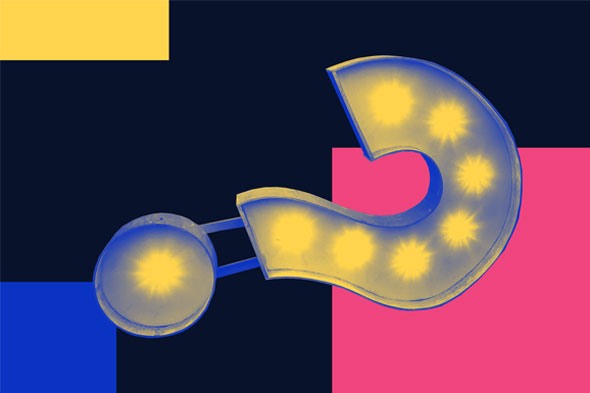.jpg)
The Essential Guide to Google Ads in 2025
Google Ads might sound scary, but let’s pull back the mask a bit. They’re powerful, versatile, and can drive some downright impressive results in the right hands. New to the world of advertising? Here’s everything you need to know to get started (it’s really not that much, we promise).

.svg)
Getting your business in front of the right people isn’t always as simple as just having a great product. In 2025, if you want to be noticed, you have to put yourself in front of as many eyes as possible, and using Google Ads is one of the most effective ways to do it.
But jumping into Google Ads can be a bit tricky, right? What kind of ads should you run? How does Google Ads work exactly? And of course, how much is it going to cost you?
Don’t panic, we’ve got it all covered! In this guide, we’ll walk you through the basics of Google Ads, explain the different types of ads, and give you some helpful tips for setting up your first campaign.
What is Google Ads?
Formerly known as Google Adwords, Google Ads is an advertising platform that lets businesses run ads in a variety of formats, like text, video, banners, YouTube ads, and more. These ads appear on Google Search results, YouTube, and millions of other websites in the Google Network.
It’s the biggest digital ad platform in the U.S., bringing in around 28.4% of all online ad revenue. In short, if you’re looking to get noticed, Google Ads is a powerful tool that can help you reach the right audience at the right time.
Google Ads operates on a pay-per-click (PPC) model, where you pay only when someone clicks on your ad. Each campaign contains multiple ad groups, which organize your keywords, ad text, and landing pages. This structure ensures your ads are relevant to users' searches, boosting your chances of valuable clicks and conversions.
How Does Google Ads Work?
At its core, Google Ads is pretty simple: You write an ad, set a bid, and let Google show it to the people most likely to click. But there’s a bit more to it than that. Here’s the breakdown:
- Pay-per-click (PPC): With Google Ads, you pay each time someone clicks on your ad. The amount you pay can vary, depending on things like competition for keywords and the time of day.
- Bidding: You set a "maximum bid", which is the most you’re willing to pay for a click. The price for each click can fluctuate based on how many others are bidding for the same keyword, how relevant your ad is, and other factors.
- Bidding options:some text
- Cost-per-click (CPC): This is the most common option. You pay whenever someone clicks on your ad.
- Cost-per-mille (CPM): Here, you pay for 1,000 impressions.
- Cost-per-engagement (CPE): This one charges you when someone takes a specific action, like signing up for your newsletter or watching a video.
Once you’ve set up your bid, Google will work to show your ad to the right people based on their search terms and interests. If you’re bidding $5 per click but others are bidding more, you might not get the placement. If your bid is high enough and your ad is relevant, though, you’ll have a better chance of showing up.
What’s All This About Quality Score?
Google also uses something called Quality Score to decide which ads get shown in the Google Ads auction. It’s a score from 1 to 10 that reflects how relevant your ad is to the user’s search.
- A high Quality Score (closer to 10) means your ad is a great match for the keyword you’re targeting.
- A low Quality Score (closer to 1) means your ad isn’t as relevant, and Google’s less likely to show it.
While Quality Score doesn’t directly impact how much you pay per click, it can affect your ad’s position. The better your Quality Score, the more likely your ad will appear in front of the right people.
Types of Google Ads
Google Ads offers a variety of ad types to help you reach your audience across different platforms. Each type has its own strengths, so knowing when to use each one is key to running a successful campaign. Let’s break them down:
1. Responsive Ads
Responsive ads are the backbone of Google’s search advertising. You create multiple headlines and descriptions, and Google’s AI mixes and matches them to find the best-performing combinations for specific search queries. These ads are text-based and appear in search results with a small "Ad" label next to them.

- When to use: Always. If you're targeting keywords on Google Search, these should be part of your strategy.
- Why it works: More flexibility means more chances to match user queries.
2. Performance Max Ads
Performance Max campaigns take the guesswork out by combining all the best aspects of Google Ads: search, display, video, and shopping ads. You give Google your goals, and it optimizes the rest with the aim of getting you the best results.

- When to use: When you want a hands-off approach and want to achieve specific outcomes, like sales or leads.
- Why it works: Google’s AI does the heavy lifting for you and is often more effective at optimizing your ads performance.
3. Discovery Ads
Discovery ads are designed to capture users' attention as they browse Google’s content-rich platforms, like the YouTube homepage, Gmail promotions tab, and the Discover feed. These ads can include a mix of images, videos, or text, and are tailored to engage users based on their interests and browsing behavior.
Discovery ads are ideal for introducing new products, increasing brand awareness, and reconnecting with past customers.

- When to use: If you want to reach users early in their buying journey or re-engage previous customers.
- Why it works: Discovery ads help you showcase your brand to a wide, engaged audience across multiple Google platforms.
4. Display Ads
Display ads use visuals like images, graphics, and short videos to grab attention across the very extensive Google Display Network. These ads appear on millions of third-party websites, apps, and Google’s own properties, offering unmatched reach.

With detailed targeting options, you can tailor your campaign to specific demographics, interests, or behaviors. Display ads are especially effective for retargeting campaigns, such as showing banner ads to users who have visited your site but didn’t convert.
- When to use: To re-engage past customers or increase brand visibility with eye-catching visuals.
- Why it works: These ads are great for targeting a broad audience and building awareness.
5. Shopping Ads
Shopping ads are e-commerce powerhouses, displaying detailed product information directly in Google’s search results and the Shopping tab. These ads include product images, prices, store names, and customer reviews, giving users everything they need to make a purchasing decision without clicking through multiple links.

An important detail to point out: shopping ads are prioritized in search rankings, making them highly visible to potential buyers.
- When to use: If you’re an online retailer, especially if you’re using platforms like Shopify or WooCommerce.
- Why it works: Shopping ads make it easy for customers to find exactly what they’re looking for and buy on the spot.
6. Video Ads
You’ve most definitely seen YouTube advertising videos before. They’re those (often annoying) videos that pop up either before or during your watching experience. As a brand, you can make these skippable or non-skippable ads to promote your product or brand.
Video ads are attention-grabbing and highly engaging, making them perfect for storytelling, product launches, or increasing brand awareness. Their ability to evoke emotion and deliver complex messages makes them a powerful tool for businesses of all kinds.
- When to use: For product launches, brand awareness, or reaching users who consume video content.
- Why it works: Video ads capture attention quickly and work well when you have a strong visual message.
7. App Ads
App ads are tailor-made for promoting mobile applications. Whether you’re driving new installs or re-engaging existing users, these ads appear across Google’s ecosystem, including Search, Play Store, YouTube, and the Display Network.

App campaigns are typically pretty easy to set up, pulling content directly from your app store listing or custom creative assets you provide. Google’s automated targeting then ensures your ad reaches users most likely to engage with your app.
- When to use: When you want to drive installs for your app or encourage users to engage more with it.
- Why it works: Google uses your app store data and creative assets to create targeted campaigns across its network.
8. Smart Campaigns
Smart campaigns are the simplest way to get started with Google Ads. By setting your goal (e.g., more calls, store visits, or website traffic), Google automates the rest—bidding, targeting, and placement.
While they’re beginner-friendly, Smart campaigns still utilize Google’s AI to deliver competitive results. Businesses with limited time or experience in ad management can benefit greatly from this hands-off approach.
- When to use: If you’re just starting with Google Ads and want something simple to manage.
- Why it works: Smart campaigns help you get started quickly with minimal effort while still optimizing your performance.
How much do Google Ads Cost in 2025?
Let’s talk about the million-dollar question (or hopefully not literally a million dollars): how much do Google Ads cost to run in 2025? Here’s a quick breakdown.
Pay-per-click(PPC)
Google Ads operates on a pay-per-click model, where you pay each time someone clicks on your ad. The cost varies based on industry competitiveness and keyword demand. Here's a general overview:

- Average CPC: Varies significantly across industries, but sits somewhere around the $2 mark.
- Highly Competitive Industries: CPC can approach and even exceed $10, especially in sectors like education and finance.
Cost-per-Mille (CPM)
CPM refers to the cost per 1,000 impressions, commonly used in display and video ad campaigns.
- Average CPM: Approximately $5 to $12 across various industries.
- YouTube Ads CPM: Averages around $3.53.
Cost-per-Action (CPA)
CPA measures the cost of acquiring a specific action, such as a sale or sign-up.
- Average CPA: Varies significantly by industry and the desired action. Across all industries, the average comes out to roughly $48.96 for search and $75.51 for display.
Monthly Advertising Spend
Your overall budget will depend on your business size, industry, and advertising goals.
- Small Businesses: Typically spend between $1,000 and $5,000 per month on Google Ads.
- Larger Enterprises: May allocate budgets ranging from $10,000 to even $100,000 or more monthly, depending on campaign objectives and market reach.
Additional Considerations
- Professional Management Fees: Hiring a PPC management agency can cost between $500 and $2,000 per month or 10–20% of your ad spend.
- Software Tools: Investing in bid management and tracking tools may add an additional $100 to $300 per month to your expenses.
- Google Ads agency: Some brands opt for external help from a Google Ads agency. This additional cost can range from a few hundred dollars to multiple thousands, depending on your needs.
Tips for Google Ads Cost Optimization
- Keyword Research: Focus on long-tail keywords to reduce costs and target specific audiences.
- Quality Score Improvement: Enhance ad relevance and landing page experience to lower CPC.
- A/B Testing: Continuously test ad variations to identify the most cost-effective strategies.
How to Set Up Google Ads: Step-by-step 2025
Running a successful Google Ads campaign in 2025 starts with careful preparation and a strategic approach. Here’s a concise guide to get started:
Step 1. Setting Up Your Account and Campaign
Begin by creating a Google Ads account on the platform’s website. During registration, Google will guide you through setting up your first campaign and linking a payment method. While sharing payment details may feel daunting, you won’t be charged until your campaign begins generating clicks, giving you control over when spending starts.
Once registered, identify the campaign goal that aligns with your objectives.

After selecting your goal, you’ll then be prompted to select a format.

Step 2. Refining Your Target Audience
One of the most critical steps is defining your geographic target area. Whether you're a local business or an international e-commerce store, selecting the right locations ensures your ads reach the most relevant audience.
Pro tip: Avoid overly broad targeting. This can lead to wasted ad spend on users unlikely to convert. Think of your ad audience as carefully chosen guests at an exclusive dinner party.
Step 3. Keyword Selection
Google provides keyword suggestions based on your website, but these can be fine-tuned. Choose specific terms that closely match your audience’s search intent.

For instance, instead of general keywords like "shoes," try "red leather heels" to capture users ready to purchase a specific product. Try to incorporate negative keywords to exclude irrelevant searches and save on clicks that won’t convert.
Step 4. Crafting Your Ad
This, believe it or not, is the most difficult part of setting up a Google Ad campaign because your ad copy should resonate with your audience. To streamline this process, focus on three main elements:
- Headline: Write concise, keyword-rich phrases to attract clicks.
- Description: Use the first description to emphasize benefits and the second to highlight features.
- Destination URL: Link to the most relevant landing page for a seamless user experience.

You can also test multiple versions of your ad to identify the most effective approach. A/B testing different headlines, benefits, and features can help optimize results.
Step 5. Budgeting and Launch
Set a daily budget to control costs, starting small if you’re new to the platform. Use tools to predict impressions, clicks, and potential costs based on your budget. Regularly review campaign performance data to adjust your spending and improve efficiency.
Before launching, double-check every detail, from spelling and targeting settings to budget allocations. Once satisfied, complete the payment setup, hit submit, and your campaign is live.
Step 6. Continuous Optimization
Although Google Ads can be a pretty hands-off experience, it shouldn’t be a “set it and forget it” tool. Continuously monitor your campaigns, refine keywords, test new copy, and tweak targeting. Even a well-performing campaign can improve with regular adjustments based on data insights.
How to Stop a Google Ad Campaign
Equally as important to starting an ad campaign, you’ll want to know how to stop one once you’ve reached your goals or decided to move on. Luckily, it’s pretty simple. Start from the Google Ad Manager dashboard, and follow these steps:
1. Select "Campaigns" from the menu on the left.
2. Click on your ad campaign in your ads library.
3. Tick the checkbox next to that campaign.
4. Click "Edit" from the drop-down menu that appears.
5. Choose "Pause" to temporarily halt the campaign or "Remove" to permanently end it.
Conclusion
Google advertising is often seen as a very technical and high-level form of marketing, which is why a lot of brands use a Google Ads agency. But it doesn’t have to be that complicated. That said, Google Ads makes setting up ads easy and relatively quick, and if you want to elevate your campaigns with custom visuals, ManyPixels can help take them to the next level.
ManyPixels is a subscription-based design agency that specializes in creating tailor-made visuals for quality ads. Starting at just $549 per month, you gain access to unlimited design requests and lightning-fast turnaround, empowering you to test and optimize your visual ads quickly.
With the right strategies and eye-catching designs, you have all the know-how you need to send your Google Ad campaigns soaring. Ready to get started? Book a call with ManyPixels today and let us help you create ads that drive results.
Zach is a content and SEO strategist with an affinity for cars, tech, and animals. He runs a SaaS content agency, and when he's not typing, he runs his small-scale farm at home.
A design solution you will love
Fast & Reliable
Fixed Monthly Rate
Flexible & Scalable
Pro Designers






.jpg)