
.avif)
Midjourney Web Design? All About Using AI in Website Design
Midjourney is the latest AI generative program for creating web design. Here’s how to use it & how it compares to professional web design services.

.svg)
Table of Contents

AI is a hot topic in many different areas of creative and commercial pursuits, including website design. While it can make people’s lives easier in so many ways, a lot of people have their misgivings. With Midjourney web design can become quicker and easier than you might think. How to use Midjourney for web design? Let’s learn all about it!
What is Midjourney?
Midjourney is an independent image creation AI service. It generates images based on text input. It allows you to specify exactly what you want it to create.
In itself, this isn’t that rare nowadays, so what makes it different from other AI services? For starters, it boasts a power-house team consisting of several leading industry professionals such as founder David Holtz, one of the founders of Motion Leap, Jim Keller, processor engineer for tech juggernauts such as Apple, Tesla, and Intel, and Nat Friedmann, chairman of the GNOME foundation.
But, this isn’t all that’s different about Midjourney. It creates super-high quality images with tons of detail. The resolution of the images goes up to 1,024 x 1,024 pixels in the newest version.
With Midjourney web design imagery can be created in a flash, and according to your vision. It allows you to unleash your ingenuity and inventiveness in ways you might not have imagined before. Bearing in mind it’s used via a Discord server, it also fosters collaboration and an extremely creative community of creators.
Now you might wonder how to use Midjourney for web design, as it is an image-generating service. But, web design is at its core a visual process. Both UX and UI depend on visuals, and Midjourney can be an invaluable help with the design process.
How does Midjourney work?
Like many AI web design services, Midjourney uses a chat prompt-based system. But, as we’ve said, it’s accessible with one of Midjourney subscription plans and your verified Discord login.
After you choose your subscription available on the Midjourney website and login, it’s only a matter of adding the Midjourney bot to your server and you’re all set. You can join any #general or #newbie channel, depending on your experience and skills.
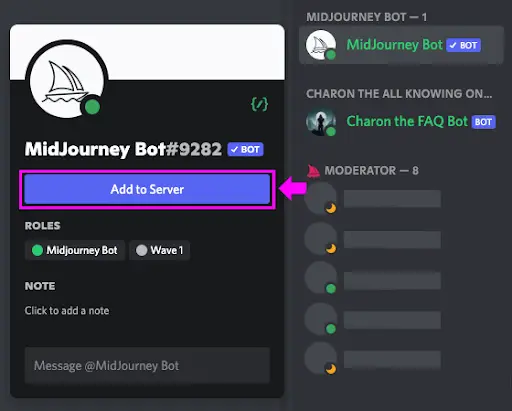
Keep in mind that the Discord server is a community. Remember to be respectful and refrain from generating inappropriate, inflammatory, and disturbing content.
Another important thing to note is that Midjourney operates on an allotted time basis. What does this mean? It means that with any subscription plan you get a certain number of hours per month where you can use the fast Midjourney GPU. You’ll find out more about the pricing later in the article.
Getting started with Midjourney for web design
Using Midjourney for web design is practically the same as using it to create images. The difference lies in the prompts you use. The best Midjourney prompts for web design might not be as imaginative as prompts you use for creating art.
1. /imagine command
When interacting with the Midjourney bot in your Discord, use the /imagine command to start with your Midjourney website design. The bot will then generate images based on the given prompt.
Many people might think that images created this way are boring, but it certainly doesn’t mean Midjourney web design is lifeless, impersonal, and generic. You have full control over what you want it to create. When you’re coming up with prompts for Midjourney, it’s vital to keep them short and to the point.
So, rather than for example: “Show me a landing page with a dark background, with a menu bar on the left, and a white serif typeface font”, the best Midjourney web design prompts would sound something along the lines of “dark background landing page design with white serif typeface font, menu on the left”. Complete sentences are more likely to confuse the AI.
After you’ve given your prompt, the Midjourney bot will give you four options with different styles and color schemes to choose from. You can even upscale or add more details to the images. If you don’t like what the bot has come up with, you can simply click the re-roll button, and the bot will generate new images using the same prompt.
2. /blend command
It doesn’t end with simple prompts for image generating. The /blend command allows you to blend to different images to create a more complex one. This is especially useful when the prompt you want is too complicated.
Blending different images allows you to experiment even further.
If you’re unsure which image to use, you have the option to create variations. That way it will be easier to pick one that best suits your vision and your needs.
3. Save your images
Once done, you can save your images with just a few clicks. All your images will be instantly available to view on the Midjourney app. That way you can use and reuse your designs many times.
Pros and cons of using Midjourney for web design
As with most AI services, there are good sides and bad sides to doing website design using Midjourney.
Customization and individuality
The first advantage is that you can rely on your vision and customize the imagery the bot creates. It can be a fun process, figuring out the best Midjourney prompts for web design. You can come up with all sorts of wacky and creative ideas that can get your imagination juices flowing.
Using Midjourney can also save you some time, as you won’t have to create each element manually. This makes it great for when you simply don’t have time to tackle everything one at a time.
However, designing a website is a big undertaking. Unless you have experience in the field or an impeccably clear vision of what you want the site to look like, creating design from scratch can be both a little daunting and riddled with trial and error.
You should also bear in mind that the AI is, when all is said and done, a bot. Even the best Midjourney prompts for web design probably won’t have the same amount of creative synergy and the exchange of ideas as when two people interact. Hiring a professional designer, while costly in some cases, allows for a natural flow of ideas and for a project to be shaped organically.
Pricing
Midjourney used to have a free trial, but unfortunately it has been suspended because of abuse by certain users. We sincerely hope it does come back at some point, because it’s a wonderful feature that allows you to discover all the power of this platform.
That being said, Midjourney has various different subscription plans that will definitely fit anyone’s budget.
The most affordable Basic monthly plan is $10 per month, which gives you 3.3 hours of fast GPU processing time per month. However, if you get an annual subscription, the monthly fee is $8.
The more expensive subscription plans also get a discount for the annual subscription, plus a ton of other perks. All plans have a fixed fee of $4 for the purchase of extra GPU time If you’re interested to find out more, head on to Midjourney’s page.

From the table above, we can see that all the more expensive plans offer unlimited relax GPU time, which is great for projects that are not on a time crunch. This allows you much more freedom with your designs.
Another great side of Midjourney is that you aren’t limited to web design. Since it’s an image generating AI, you can also use it for content creation for platforms like Instagram or Pinterest. This makes it a versatile tool in your company’s marketing belt.
Rights and ownership
We’ve stated before that Midjourney is a community-based service. While this is an amazing thing for fostering creative exchange, collaboration, and overall growth of the creative industries, there are some downsides to it as well.
The first, and probably the biggest one, is that you don’t actually own the sole rights to whatever you create. That means that other people using Midjourney will be able to see and to use your designs. This can be especially tricky for commercial projects such as websites, as it allows for repetition. If you come up with a great and unique design for your site or even just a home page, there’s no guarantee someone else won’t use it as well.
Contrary to that, working with a web designer will help you make your site more unique and for it to stay that way. It will also be easier to make sure the whole project is more cohesive.
Which is better, using Midjourney or working with a designer?
Well, unsurprisingly the answer is manyfold. It depends on the type of website you’re creating, how complex the UX/UI design elements are, and what your budget is. For example, if you have some previous experience, Midjourney could be of great help in creating shortcuts and making designs quickly at a smaller cost.
It’s also a great option for real estate or portfolio websites, where you only need a basic website layout to populate with unique images and visuals of your own.
However, if you’re only starting out, working with a designer might be a better option. A designer can tell you what works best within the confines of web design, as well as help you expand the list of site features. They can also tell you when the idea you had might not work in practice. An experienced expert opinion is worth its weight in gold in such cases.
If your time and budget allow for it though, you could also consider using both. Create preliminary designs with Midjourney before asking a designer to tweak them and customize them to their final form.
Conclusion
We hope this brief overview of Midjourney helps you decide how to tackle your design needs. Whatever you decide, web design is a creative endeavour which can be challenging, but also incredibly fun and rewarding.
Remember, there is no one way to tackle web design. You can and should try out as many different ways as possible. That way you’ll be able to find the process that works best for yo
I hold two degrees in history, and am currently working on a project of creating a digital library of Medieval manuscripts. I still like to have a foot in the 21st century though, so I write freelance about my other big passion, art and design. All Lord of the Rings references and puns I make are intentional.
A design solution you will love
Fast & Reliable
Fixed Monthly Rate
Flexible & Scalable
Pro Designers




.jpg)

